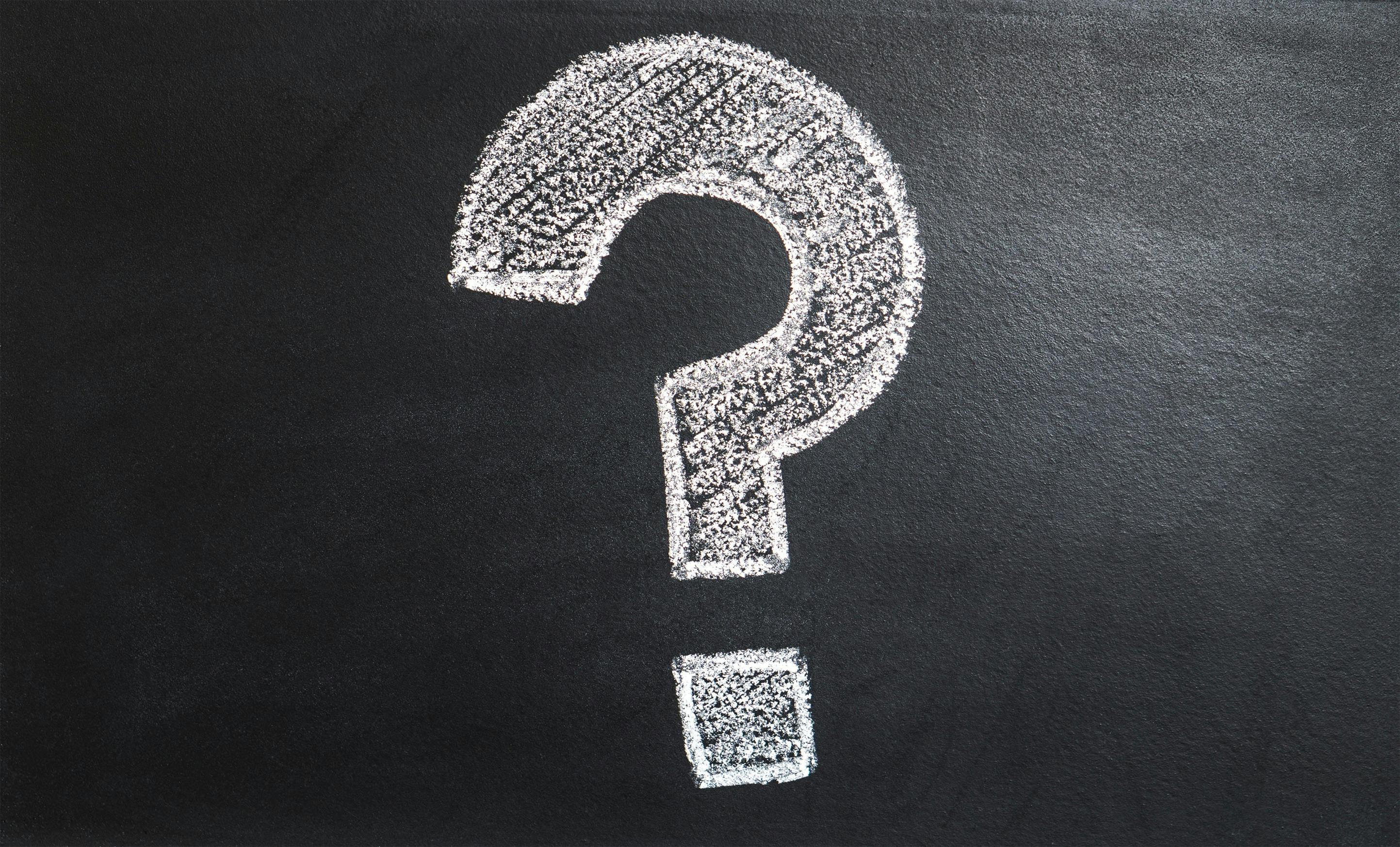No Code Tools: Empowering Development Without Coding

Welcome to the world of no code tools, where development becomes accessible to all without the need for coding expertise. Whether you're a business professional, entrepreneur, or simply someone with a great idea, these tools empower you to bring your digital visions to life. In this article, we will explore the benefits and possibilities of no code development, showcasing how you can build stunning websites, develop mobile apps, automate workflows, and more, all without writing a single line of code. Join us as we dive into the exciting realm of no code tools and discover how they can revolutionize the way you create and innovate.
1. Exploring the World of No Code Tools

1.1 What are No Code Tools?
<h3>1.1 What are No Code Tools?</h3>No code tools, also known as visual development platforms, are software solutions that enable you to create applications, websites, and automate workflows without the need for traditional coding. These tools provide intuitive interfaces and drag-and-drop functionality, allowing you to build complex functionalities and design visually appealing interfaces effortlessly.
With no code tools, you don't have to spend months learning programming languages or hiring developers to bring your ideas to life. Instead, you can focus on your creativity and problem-solving skills to build functional and professional-grade solutions.
No code tools typically offer a wide range of pre-built components, templates, and integrations that accelerate the development process. You can leverage these resources to create customized applications tailored to your specific needs. Whether you're building a simple website, a mobile app, or automating repetitive tasks, no code tools provide the flexibility and versatility to execute your vision efficiently.
One of the main advantages of no code tools is their accessibility. You don't need to be a coding expert to utilize these platforms effectively. They level the playing field, allowing business professionals like you to take charge of your projects, iterate quickly, and bring your ideas to market faster.
Some popular no code tools include Bubble, Adalo, Webflow, and Glide. These platforms offer a wide range of features, from visual app builders to no code website development. By leveraging these tools, you can save time, reduce costs, and unlock your potential for innovation.
In the next sections, we will dive deeper into the benefits of using no code tools and explore common use cases across different industries. Get ready to witness the power of no code development in revolutionizing the way businesses and individuals create digital solutions.
<h3>1.2 The Benefits of Using No Code Tools</h3>No code tools come with several advantages that make them an attractive choice for businesses and individuals looking to streamline their development processes. Here are some key benefits you can expect:
<strong>Rapid Development:</strong> With no code tools, you can significantly speed up the development process. Drag-and-drop interfaces, pre-built components, and templates allow you to create functional prototypes and MVPs in a fraction of the time it would take with traditional coding.
<strong>Cost-Effectiveness:</strong> By eliminating the need to hire developers or outsource development work, no code tools can save you substantial costs. You can create and iterate on your projects independently, reducing the reliance on external resources.
<strong>Accessibility:</strong> No code tools democratize development by removing the technical barriers. You don't need coding expertise to create sophisticated applications or websites. This accessibility opens up opportunities for non-technical professionals to innovate and bring their ideas to life.
<strong>Flexibility and Iteration:</strong> No code tools offer flexibility and easy iteration. You can quickly make changes, test different ideas, and adapt your solutions based on user feedback. This agility allows you to refine your products and services to better meet customer needs.
<strong>Empowerment:</strong> No code tools empower business professionals like you to take control of your projects. You can be directly involved in the development process, reducing dependency on external resources and enabling more efficient collaboration within your team.
No code tools offer a world of possibilities, enabling you to transform your ideas into reality without coding knowledge. In the following sections, we will explore specific use cases and real-world examples that showcase the power of these tools in various industries.
<h3>1.3 Common Use Cases for No Code Development</h3>No code development finds applications in diverse industries and use cases. Here are some common scenarios where no code tools excel:
<strong>Internal Tools:</strong> Create customized internal tools, such as project management systems, inventory trackers, or employee portals, tailored to your specific business needs.
<strong>Startups and MVPs:</strong> Build minimum viable products (MVPs) or prototypes quickly and cost-effectively to validate your business ideas and attract potential investors or customers.
<strong>Client-Facing Applications:</strong> Develop client-facing applications like customer portals, booking systems, or interactive dashboards that enhance user experience and engagement.
<strong>Process Automation:</strong> Automate repetitive tasks, data processing, or notification workflows without writing code, saving time and improving operational efficiency.
<strong>E-commerce:</strong> Create online stores, product catalogs, or order management systems to sell products or services online, integrating with popular payment gateways and inventory management tools.
<strong>Data Visualization:</strong> Design visually appealing and interactive data visualizations and dashboards to analyze and present complex information in a user-friendly manner.
No code tools have a wide range of applications, and their versatility enables businesses across industries to embrace rapid development and innovation. In the next sections, we will explore real-world examples of companies that have successfully leveraged no code tools to achieve remarkable results.
1.2 The Benefits of Using No Code Tools
<h3>1.2 The Benefits of Using No Code Tools</h3>No code tools offer numerous benefits that make them an attractive choice for businesses and individuals seeking efficient and cost-effective solutions. Let's explore the key advantages of using no code tools:
<strong>Rapid Development:</strong> With no code tools, you can accelerate the development process significantly. Drag-and-drop interfaces, pre-built components, and templates allow you to create functional prototypes and minimum viable products (MVPs) in a fraction of the time it would take with traditional coding methods. This speed-to-market advantage enables you to seize opportunities and stay ahead of the competition.
<strong>Cost Savings:</strong> By eliminating the need for extensive coding expertise and dedicated development teams, no code tools provide substantial cost savings. You can create and iterate on your projects independently, reducing the reliance on external resources and minimizing development expenses. According to Gartner, organizations that adopt no code or low code platforms can experience up to 70% faster application delivery and cost savings of up to 90% compared to traditional development methods.
<strong>Accessibility:</strong> No code tools democratize development by making it accessible to individuals without extensive coding knowledge. As a business professional, you can take charge of your projects and directly participate in the development process. This accessibility empowers you to turn your ideas into reality, fostering innovation and agility within your organization.
<strong>Flexibility and Iteration:</strong> No code tools offer flexibility and easy iteration, allowing you to quickly adapt your solutions to changing requirements and customer feedback. With intuitive interfaces and visual design capabilities, you can make adjustments, test different ideas, and refine your applications without relying on time-consuming coding processes. This agility enables you to respond to market demands promptly and deliver user-centric experiences.
<strong>Efficient Collaboration:</strong> No code tools foster collaboration and synergy within cross-functional teams. Business professionals, designers, and developers can collaborate seamlessly using a common visual interface, reducing communication gaps and streamlining the development process. This collaborative environment enhances productivity and brings diverse perspectives together, leading to innovative outcomes.
<strong>Empowerment:</strong> No code tools empower business professionals like you to become creators and problem solvers. You can take ownership of your projects, bringing your ideas to life without depending solely on technical resources. This empowerment fuels creativity, initiative, and a sense of accomplishment, as you transform your concepts into functional and impactful solutions.
The benefits of using no code tools extend beyond saving time and costs. They unlock the potential for rapid innovation, foster collaboration, and enable you to overcome traditional coding barriers. In the next sections, we will delve into specific use cases and explore how no code tools have empowered businesses to achieve impressive results across various industries.
1.3 Common Use Cases for No Code Development
<h3>1.3 Common Use Cases for No Code Development</h3>No code development finds applications in various industries and scenarios, empowering businesses to create tailored solutions without the need for extensive coding knowledge. Let's explore some common use cases where no code tools excel:
<strong>Internal Tools:</strong> Streamline your internal processes by creating customized tools to improve efficiency and collaboration. Build project management systems, inventory trackers, employee portals, or task automation workflows that align with your specific business needs.
<strong>Startups and MVPs:</strong> If you're a startup or an entrepreneur looking to validate your business ideas quickly and cost-effectively, no code tools can be invaluable. Build minimum viable products (MVPs) or prototypes to showcase your concepts, attract investors or early adopters, and gather valuable feedback for iteration.
<strong>Client-Facing Applications:</strong> Enhance your customer experience by developing client-facing applications that engage and serve your target audience. Create customer portals, booking systems, interactive dashboards, or e-commerce platforms to provide seamless and user-friendly interactions.
<strong>Process Automation:</strong> Automate repetitive tasks, data processing, or notification workflows without writing code. No code tools like Zapier allow you to connect various applications and services, enabling efficient process automation and freeing up time for more important tasks.
<strong>E-commerce Solutions:</strong> Build online stores, product catalogs, or order management systems to sell products or services. No code e-commerce platforms offer integrations with popular payment gateways, inventory management tools, and marketing platforms, enabling you to create and manage your online business easily.
<strong>Data Visualization:</strong> Transform complex data into insightful visuals by leveraging no code tools. Develop interactive data visualizations, dashboards, or reports that enable you to analyze and present information in a visually appealing and easy-to-understand format.
These are just a few examples of how no code development can be applied across industries. The versatility of no code tools empowers businesses of all sizes to innovate, automate processes, and create custom solutions without the need for extensive coding expertise.
In the next sections, we will delve into real-world examples of companies that have successfully utilized no code tools to achieve remarkable results. These examples will demonstrate the tangible impact of no code development and inspire you to explore the possibilities within your own business or projects.
1.4 Top No Code Tools for Different Applications
<h3>1.4 Top No Code Tools for Different Applications</h3>No code development has gained traction with the emergence of various tools and platforms that cater to different application requirements. Let's explore some of the top no code tools available for different applications:
<strong>Bubble:</strong> Bubble is a comprehensive visual development platform that allows you to create web and mobile applications without coding. It offers a powerful drag-and-drop editor, extensive plugin library, and robust backend capabilities, making it suitable for building complex and scalable applications.
<strong>Adalo:</strong> Adalo specializes in no code app development, enabling you to build fully functional mobile applications with ease. It offers a wide range of pre-built components, customizable UI, and powerful integrations, making it ideal for creating intuitive and feature-rich apps.
<strong>Webflow:</strong> Webflow is a popular no code platform for building responsive and visually stunning websites. With its powerful visual editor, flexible styling options, and extensive design capabilities, Webflow empowers you to create professional-grade websites without writing a single line of code.
<strong>Zapier:</strong> Zapier is a no code automation tool that connects various apps and services, enabling you to automate repetitive tasks and streamline workflows. With its vast library of integrations, Zapier simplifies the process of automating actions across different platforms.
<strong>Glide:</strong> Glide allows you to transform Google Sheets into mobile apps, making it a go-to choice for no code app development. It offers intuitive data modeling, beautiful templates, and seamless integration with Google Sheets, enabling you to create dynamic and data-driven applications.
<strong>OutSystems:</strong> OutSystems is a low-code platform that combines visual development with more advanced coding capabilities. It offers a comprehensive environment for building enterprise-grade applications with speed and efficiency.
<strong>AppSheet (Google Cloud):</strong> AppSheet is a no code platform that leverages Google Cloud technology to enable you to build mobile and web applications using data from various sources. With its intuitive interface and extensive integration options, AppSheet simplifies the process of creating powerful and customized applications.
These top no code tools offer a diverse range of features and functionalities, catering to different application development needs. Whether you're building web or mobile apps, automating workflows, or creating stunning websites, these tools provide you with the power and flexibility to bring your ideas to life without coding.
In the following sections, we will delve into real-world examples of companies that have successfully utilized these no code tools, showcasing the tangible results achieved and inspiring you to leverage these platforms in your own projects.
2. Getting Started with No Code Development
2.1 Understanding the Basics of No Code Development
<h3>2.1 Understanding the Basics of No Code Development</h3>No code development empowers business professionals like you to create applications and websites without the need for traditional coding. Here's a breakdown of the key aspects to understand:
<strong>No Code Tools:</strong> No code tools are platforms or software solutions that provide intuitive interfaces, drag-and-drop functionality, and pre-built components to build applications or websites visually. These tools eliminate the need for writing complex code, enabling you to focus on designing and developing your ideas.
<strong>Visual Development:</strong> No code development follows a visual development approach, allowing you to design and create functionalities by visually manipulating elements and components on the platform's interface. This visual approach simplifies the development process and makes it accessible to a wider range of individuals.
<strong>Drag-and-Drop Functionality:</strong> With no code tools, you can leverage drag-and-drop functionality to add, arrange, and customize elements on your application or website. This intuitive method eliminates the need for manual coding and provides a user-friendly way to build and modify your projects.
<strong>Pre-built Components:</strong> No code tools offer a library of pre-built components and templates that you can use to assemble your application or website. These components include buttons, forms, navigation menus, and more. By utilizing these pre-built resources, you can save time and effort while ensuring consistency and functionality.
<strong>Integrations:</strong> Many no code tools provide integrations with popular services and platforms, allowing you to connect your application or website with external systems seamlessly. Integrations enable you to incorporate functionalities like payments, user authentication, and data storage without writing custom code.
<strong>Responsive Design:</strong> No code tools prioritize responsive design, ensuring that your applications or websites adapt and display correctly across different devices and screen sizes. This responsiveness enhances the user experience and broadens your reach to users accessing your digital solutions from various devices.
Understanding these basics will give you a solid foundation to dive into the world of no code development. In the next sections, we will guide you through the process of choosing the right no code platform, setting up your development environment, and exploring the user interface of these tools. By the end, you'll be equipped with the knowledge and confidence to embark on your own no code development journey.
2.2 Choosing the Right No Code Platform
<h3>2.2 Choosing the Right No Code Platform</h3>When it comes to choosing the right no code platform, several factors should influence your decision. Consider the following aspects to find the platform that aligns with your specific requirements:
<strong>Functionality:</strong> Assess the range of functionalities offered by different no code platforms. Determine whether the platform provides the specific features and capabilities you need to build your desired applications or websites.
<strong>Ease of Use:</strong> Look for a platform that offers an intuitive user interface and requires minimal technical expertise. The goal is to find a no code platform that empowers you to create without a steep learning curve.
<strong>Customization:</strong> Evaluate the level of customization options available within the platform. The ability to customize the design, layout, and functionality according to your unique requirements is crucial for creating tailored solutions.
<strong>Integrations:</strong> Consider the integrations provided by the no code platform. Look for compatibility with the external services and systems you may need to connect to your applications or websites.
<strong>Scalability:</strong> Determine if the platform can scale as your needs grow. Assess whether it can accommodate increasing complexity, user traffic, and data volume as your applications or websites expand.
<strong>Support and Community:</strong> Look for platforms that offer comprehensive support resources, such as documentation, tutorials, and active user communities. Access to support and a community of fellow users can significantly aid your learning and problem-solving process.
Comparing no code platforms based on these factors can help you narrow down your options and find the right fit for your specific needs. Consider creating a table to compare the features, pricing, and user reviews of different platforms to make an informed decision.
Remember, the right no code platform should align with your goals, provide the functionalities you require, and offer a user-friendly environment to bring your ideas to life. In the next section, we will delve into setting up your development environment to kickstart your no code journey.
2.3 Setting Up Your Development Environment
<h3>2.3 Setting Up Your Development Environment</h3>Before diving into the world of no code development, you need to set up your development environment. Here are the essential steps to get started:
<strong>1. Define Your Project:</strong> Clearly define the goals and requirements of your project. Understand the problem you want to solve or the type of application or website you want to create. Having a clear vision will help you make informed decisions throughout the development process.
<strong>2. Choose a No Code Platform:</strong> Based on your project requirements, select the no code platform that best aligns with your goals. Refer back to the factors mentioned earlier, such as functionality, ease of use, customization options, integrations, scalability, and support, to make an informed decision.
<strong>3. Explore Platform Documentation and Resources:</strong> Familiarize yourself with the platform's documentation, tutorials, and other resources provided. These resources will guide you through the specific steps required to set up your development environment within the chosen platform.
<strong>4. Set Up User Accounts and Access:</strong> Create user accounts and set up the necessary access permissions within the platform. Depending on the platform, you may need to create an account for yourself and potentially invite team members if you plan to collaborate on the project.
<strong>5. Configure Project Settings:</strong> Configure the project settings within the no code platform. This may include specifying project names, selecting templates or starting from scratch, defining design preferences, and setting up integration connections if applicable.
<strong>6. Familiarize Yourself with the User Interface:</strong> Spend some time exploring the user interface of the selected no code platform. Understand the different elements, tools, and components available. Take advantage of any interactive tutorials or guided tours provided to familiarize yourself with the platform's features.
<strong>7. Start Building and Experimenting:</strong> Once you have set up your development environment, it's time to start building! Begin by experimenting with the available components, drag-and-drop functionality, and customization options. Don't be afraid to explore and iterate as you bring your ideas to life.
Setting up your development environment is an important initial step that lays the foundation for your no code journey. By following these steps, you'll be well-prepared to start creating applications or websites using your chosen no code platform. In the next section, we will delve into exploring the user interface of no code tools, empowering you to unleash your creativity and design visually appealing digital solutions.
2.4 Exploring the User Interface of No Code Tools
<h3>2.4 Exploring the User Interface of No Code Tools</h3>The user interface of no code tools is designed to provide an intuitive and user-friendly experience. Here's a guide to help you navigate and explore the user interface of these tools effectively:
<strong>1. Dashboard:</strong> The dashboard serves as your control center within the no code platform. It provides an overview of your projects, access to settings, and often acts as a launching point for creating new applications or websites.
<strong>2. Components Library:</strong> The components library is a collection of pre-built elements and functionalities that you can drag and drop onto your canvas. These components can include buttons, forms, menus, images, and more. Explore the library to discover the available options and select the ones that best suit your project requirements.
<strong>3. Canvas or Workspace:</strong> The canvas or workspace is where you visually design and build your applications or websites. It represents the digital canvas where you arrange and customize the components to create your desired layout and functionality. Experiment with dragging and dropping components onto the canvas, moving and resizing them, and exploring their properties and customization options.
<strong>4. Properties Panel:</strong> The properties panel allows you to modify the properties and settings of the selected components on the canvas. It typically provides options for adjusting styling, adding interactions, configuring data sources, and more. Take the time to explore the various options available in the properties panel to customize your components.
<strong>5. Preview and Testing:</strong> Most no code tools offer a preview or testing feature that allows you to visualize and interact with your project in real-time. Use this feature to preview how your application or website will look and function before publishing or sharing it.
<strong>6. Publishing and Deployment:</strong> Once you are satisfied with your project, you can publish or deploy it to make it accessible to others. Depending on the platform, this may involve publishing to web servers, generating mobile app files, or exporting code that can be hosted elsewhere.
As you explore the user interface of no code tools, take advantage of any available tutorials, documentation, or support resources provided by the platform. These resources will help you better understand the capabilities and features available within the user interface.
Remember, the user interface of no code tools is designed to simplify the development process and enable you to create visually appealing and functional digital solutions. Embrace the creative freedom and flexibility these tools offer as you bring your ideas to life. In the next sections, we will delve into specific aspects of building applications and websites using no code tools, providing you with practical guidance and real-world examples.
3. Building Apps and Websites Without Coding

3.1 Creating Stunning Websites with No Code Tools
<h3>3.1 Creating Stunning Websites with No Code Tools</h3>No code tools offer an excellent platform for creating stunning and functional websites without the need for coding expertise. Here's how you can leverage these tools to build impressive websites:
<strong>1. Select a No Code Website Builder:</strong> Choose a no code website builder that suits your requirements. Look for features like drag-and-drop functionality, customizable templates, responsive design, and integrations with essential services.
<strong>2. Define Your Website's Purpose:</strong> Clearly define the purpose and goals of your website. Determine if it's a portfolio site, a blog, an e-commerce platform, or a corporate website. Understanding your website's purpose will guide your design choices and content creation.
<strong>3. Choose a Template or Start from Scratch:</strong> Depending on the platform, you can either choose a template that aligns with your website's theme or start from scratch. Templates offer a head start with pre-designed layouts and elements, while starting from scratch allows complete customization.
<strong>4. Customize the Design:</strong> Personalize your website's design to reflect your brand and desired aesthetics. Modify colors, typography, images, and layout to create a visually appealing and cohesive website. Ensure your design choices align with your target audience and industry.
<strong>5. Add and Arrange Website Elements:</strong> Utilize the drag-and-drop functionality to add essential elements to your website. These elements may include headers, footers, navigation menus, text blocks, images, videos, forms, and social media integrations. Arrange them intuitively to create a seamless user experience.
<strong>6. Optimize for SEO:</strong> Implement best practices for search engine optimization (SEO). Craft compelling meta titles and descriptions, use relevant keywords, optimize image alt tags, and ensure your website is mobile-friendly. This will improve your website's visibility in search engine rankings.
<strong>7. Integrate Essential Functionality:</strong> Enhance your website's functionality by integrating essential features. This may include contact forms, e-commerce capabilities, social media sharing buttons, blog functionality, analytics tracking, and more. Choose integrations that align with your website's purpose and enhance user experience.
<strong>8. Test and Publish:</strong> Before launching your website, thoroughly test its functionality and responsiveness across different devices and browsers. Make necessary adjustments and ensure all links and forms are working correctly. Once you're satisfied, publish your website and make it accessible to your audience.
Creating stunning websites with no code tools empowers you to bring your vision to life, even without coding knowledge. By following these steps, you can build visually captivating, functional, and user-friendly websites tailored to your business or personal needs. In the next sections, we will explore specific use cases and examples of successful websites created using no code tools, inspiring you to create your own digital masterpiece.
3.2 Developing Mobile Apps Using No Code Platforms
<h3>3.2 Developing Mobile Apps Using No Code Platforms</h3>No code platforms offer a fantastic opportunity to develop mobile apps without the need for extensive coding knowledge. Here's how you can leverage these platforms to create impressive mobile applications:
<strong>1. Choose a No Code Mobile App Builder:</strong> Select a no code mobile app builder that aligns with your project requirements. Look for features such as drag-and-drop interface, pre-built templates, and integrations with essential functionalities.
<strong>2. Define Your App's Purpose and Functionality:</strong> Clearly define the purpose and functionality of your mobile app. Determine if it's for internal use, customer-facing, or for specific business processes. This clarity will guide your design choices and feature selection.
<strong>3. Select a Template or Start from Scratch:</strong> Depending on the platform, you can either choose a template that matches your app's layout or start from scratch. Templates provide a starting point with pre-designed screens and navigation flows, while starting from scratch allows complete customization.
<strong>4. Design Your App's Interface:</strong> Customize the interface of your app to create a visually appealing and intuitive user experience. Consider user-friendly navigation, consistent branding elements, and an attractive visual design that resonates with your target audience.
<strong>5. Add App Features and Functionality:</strong> Utilize the platform's features to add essential functionality to your app. This may include user authentication, data input forms, multimedia content, push notifications, social media integration, and other features relevant to your app's purpose.
<strong>6. Test and Refine:</strong> Thoroughly test your app's functionality and usability across different devices and screen sizes. Gather feedback from users or beta testers to identify any areas for improvement. Refine your app based on this feedback to ensure a smooth and seamless user experience.
<strong>7. Publish and Distribute:</strong> Once you're satisfied with your app, publish it to the relevant app stores or distribute it internally within your organization. Follow the platform's guidelines and requirements to ensure a successful submission.
Developing mobile apps using no code platforms enables you to bring your ideas to life without the need for complex coding. By following these steps, you can create user-friendly, functional, and visually appealing mobile apps tailored to your business or personal needs. In the following sections, we will explore real-world examples of successful mobile apps developed using no code platforms, inspiring you to create your own innovative and impactful mobile applications.
3.3 Customizing and Styling Your Applications
<h3>3.3 Customizing and Styling Your Applications</h3>Customization and styling play a crucial role in creating visually appealing and engaging applications. Here are key steps to help you customize and style your applications using no code platforms:
<strong>1. Define Your Branding:</strong> Start by defining your application's branding elements such as colors, typography, and logo. Consistent branding across your application enhances recognition and creates a cohesive user experience.
<strong>2. Customize Colors and Fonts:</strong> Utilize the customization options provided by the no code platform to apply your chosen colors and fonts to different elements of your application. Ensure that the color palette and fonts align with your branding and create a visually pleasing interface.
<strong>3. Modify Layout and Structure:</strong> Tailor the layout and structure of your application to meet your specific requirements. Rearrange elements, adjust spacing, and create intuitive navigation flows to enhance usability and user engagement.
<strong>4. Apply Visual Effects and Animations:</strong> Enhance the visual appeal of your application by incorporating visual effects and animations. These can include transitions, hover effects, parallax scrolling, and subtle animations that add interactivity and delight to the user experience.
<strong>5. Use High-Quality Images and Graphics:</strong> Select high-quality images and graphics that align with your application's purpose and visual style. Optimize them for web or mobile use to ensure fast loading times and optimal performance.
<strong>6. Optimize for Responsiveness:</strong> Ensure that your application is responsive and displays correctly across various devices and screen sizes. Test your application on different devices or use the responsive design preview feature provided by the no code platform to fine-tune the layout and appearance.
<strong>7. Seek User Feedback:</strong> Gather feedback from users or beta testers to gain insights into the user experience and identify areas for improvement. Use this feedback to make necessary adjustments and refinements to the customization and styling of your application.
By following these steps, you can create visually appealing and customized applications that reflect your brand identity and resonate with your target audience. Remember, no code platforms provide powerful tools and features to bring your creative vision to life without the need for extensive coding knowledge. In the upcoming sections, we will explore real-world examples of customized and stylish applications developed using no code platforms, inspiring you to create your own visually stunning digital solutions.
3.4 Integrating Functionalities with No Code Solutions
<h3>3.4 Integrating Functionalities with No Code Solutions</h3>Integrating functionalities into your applications is essential for enhancing user experience and expanding the capabilities of your no code solutions. Here's how you can integrate various functionalities using no code platforms:
<strong>1. User Authentication:</strong> Implement user authentication to secure access to your applications. Enable user registration, login, and password recovery functionalities using built-in authentication features provided by the no code platform.
<strong>2. Database Integration:</strong> Connect your application to a database to store and retrieve data. Utilize the platform's integration options to link your application to a database service, allowing you to create dynamic and data-driven functionalities.
<strong>3. Third-Party Services:</strong> Leverage the integrations offered by the no code platform to connect your application with third-party services. This can include payment gateways, email marketing tools, social media platforms, analytics services, and more. Integrate these services seamlessly to enhance the functionality of your application.
<strong>4. API Integration:</strong> Utilize APIs (Application Programming Interfaces) to integrate external data sources or services into your application. Leverage the capabilities of the no code platform to connect to APIs and fetch data, display live feeds, or interact with other applications.
<strong>5. E-commerce Functionality:</strong> If you're building an e-commerce application, integrate e-commerce functionalities such as product catalogs, shopping carts, payment processing, and order management systems. Many no code platforms offer built-in e-commerce features or allow integration with popular e-commerce services.
<strong>6. Notifications and Messaging:</strong> Implement push notifications, email notifications, or in-app messaging features to keep users engaged and informed. Utilize the platform's capabilities to set up automated notifications and communication channels.
<strong>7. Geolocation and Mapping:</strong> If your application requires location-based features, integrate geolocation and mapping services. Allow users to access their location, display maps, calculate distances, and provide location-specific information.
By integrating these functionalities, you can create powerful and feature-rich applications using no code solutions. The flexibility and integrations offered by no code platforms enable you to enhance user experience, streamline processes, and extend the capabilities of your applications without the need for extensive coding. In the upcoming sections, we will explore real-world examples of applications that have successfully integrated various functionalities using no code platforms, inspiring you to create your own innovative and functional digital solutions.
4. Maximizing Efficiency with No Code Automation
4.1 Streamlining Workflows with Zapier
<h3>4.1 Streamlining Workflows with Zapier</h3>Zapier is a popular no code automation platform that allows you to connect and automate various apps and services. With Zapier, you can streamline your workflows and eliminate manual tasks, saving you time and effort. Here's how you can leverage Zapier to supercharge your productivity:
<strong>1. Connect Apps and Services:</strong> Zapier offers integrations with thousands of apps, allowing you to connect and automate tasks across different platforms. Explore the extensive list of available integrations and connect the apps you use in your everyday work.
<strong>2. Create Zaps:</strong> Zaps are automated workflows in Zapier that trigger actions when specific events occur. Build your Zaps by selecting a trigger app and defining the action to be performed in the connected app. For example, you can create a Zap to automatically save email attachments to cloud storage.
<strong>3. Automate Repetitive Tasks:</strong> Identify repetitive tasks in your workflows and automate them using Zapier. Whether it's creating new tasks in your project management tool, sending personalized emails to customers, or adding leads to your CRM, Zapier allows you to automate these actions and save valuable time.
<strong>4. Multi-Step Zaps:</strong> Take your automation to the next level with multi-step Zaps. These Zaps involve a series of actions triggered by a single event. For example, you can create a Zap that automatically adds new form entries to a spreadsheet, sends a notification email, and creates a task in your project management tool.
<strong>5. Customized Workflows:</strong> Zapier provides flexibility to customize your workflows according to your specific needs. You can add filters, delay actions, transform data, or create conditional logic within your Zaps to ensure that the automation aligns precisely with your requirements.
<strong>6. Zap Templates:</strong> Zapier offers a library of pre-built Zap templates that you can use as a starting point. These templates cover a wide range of use cases and can be customized to fit your unique workflow requirements. Save time by leveraging the expertise of the Zapier community.
By leveraging Zapier's capabilities, you can streamline your workflows, eliminate manual tasks, and focus on more important aspects of your work. Zapier empowers you to connect apps, automate processes, and optimize your productivity without the need for coding. In the following sections, we will explore other no code automation tools and their unique features, helping you choose the right automation solutions for your specific needs.
4.2 Automating Tasks Using No Code Tools
<h3>4.2 Automating Tasks Using No Code Tools</h3>No code tools offer a wide range of automation capabilities that can revolutionize how you manage tasks and workflows. Let's explore how you can automate tasks using these tools to boost your productivity:
<strong>1. Task Automation:</strong> Identify repetitive or time-consuming tasks in your daily workflow, such as data entry, file organization, or email notifications. Utilize no code tools to automate these tasks, allowing you to focus on more important activities.
<strong>2. Data Synchronization:</strong> Keep your data in sync across multiple platforms and applications. No code tools often offer built-in connectors or integrations with popular services, enabling you to automate the transfer and synchronization of data seamlessly.
<strong>3. Notifications and Reminders:</strong> Set up automated notifications and reminders for important events, deadlines, or meetings. No code tools can send emails, push notifications, or even SMS messages to ensure you stay informed and organized.
<strong>4. Workflow Triggers:</strong> Define triggers that automatically initiate actions based on specific events or conditions. For example, you can set up a trigger to create a task in your project management tool when a new email arrives.
<strong>5. Data Transformations:</strong> Automate data transformations and manipulations without writing code. No code tools often provide visual interfaces or rules-based systems that allow you to transform data, such as formatting dates, extracting information, or performing calculations.
<strong>6. Integrations and APIs:</strong> Leverage pre-built integrations and APIs offered by no code tools to connect various applications and services. This allows you to automate data flow, streamline processes, and enhance collaboration between different tools.
<strong>7. Conditional Logic:</strong> Incorporate conditional logic into your automated workflows to add flexibility and adaptability. Define rules and conditions that determine the course of action based on specific criteria, ensuring that your automation adjusts to dynamic situations.
No code tools empower you to automate tasks and processes efficiently, eliminating manual effort and improving productivity. By automating repetitive and time-consuming activities, you can focus on higher-value work, achieve greater efficiency, and free up time for innovation and growth. In the upcoming sections, we will explore additional strategies and techniques for maximizing your automation efforts with no code tools, helping you streamline your work and optimize your results.
4.3 Creating Advanced Automations without Coding
<h3>4.3 Creating Advanced Automations without Coding</h3>No code platforms offer the ability to create advanced automations without the need for coding knowledge. Let's explore how you can harness the power of these platforms to build sophisticated automations:
<strong>1. Visual Workflow Builders:</strong> No code platforms often provide visual workflow builders that allow you to create complex automations through a drag-and-drop interface. These builders enable you to define triggers, actions, and conditions, visually mapping out the flow of your automation.
<strong>2. Conditional Logic:</strong> Incorporate conditional statements within your automations to create branching paths based on specific criteria. This allows you to handle different scenarios and make decisions within the automation flow without writing code.
<strong>3. Data Manipulation and Transformation:</strong> Take advantage of no code tools' data manipulation capabilities to transform, filter, and manipulate data within your automations. You can perform calculations, apply filters, merge datasets, and format data without the need for coding.
<strong>4. Time-Based Triggers:</strong> Set up automations triggered by specific time-based events, such as scheduled tasks, reminders, or recurring actions. No code platforms often offer built-in scheduling features that allow you to define the timing and frequency of these automations.
<strong>5. External Service Integrations:</strong> Connect your automations with external services, APIs, or webhooks to extend their functionality. This enables you to interact with third-party applications, retrieve data, or trigger actions in external systems as part of your automation workflows.
<strong>6. Error Handling and Notifications:</strong> Implement error handling mechanisms within your automations to handle exceptions or unexpected situations. Set up notifications to receive alerts or status updates when errors occur, ensuring you stay informed and can take appropriate action.
<strong>7. Workflow Testing and Debugging:</strong> No code platforms often provide testing and debugging tools to validate your automations and troubleshoot any issues. Use these features to ensure the smooth operation of your automations and identify and fix any errors or misconfigurations.
By utilizing the advanced features offered by no code platforms, you can create complex and powerful automations to streamline your workflows and increase productivity. These tools empower you to design and implement sophisticated automation processes without the need for coding expertise. In the following sections, we will explore real-world examples of advanced automations created using no code platforms, inspiring you to push the boundaries of automation in your own work.
4.4 Saving Time and Effort with Codeless Automation
<h3>4.4 Saving Time and Effort with Codeless Automation</h3>Codeless automation is a game-changer when it comes to saving time and effort in your day-to-day tasks. Let's explore the benefits of codeless automation and how it can help streamline your work:
<strong>1. Increased Productivity:</strong> Codeless automation allows you to automate repetitive and time-consuming tasks, freeing up valuable time for more important activities. By automating manual processes, you can focus on high-value work and increase overall productivity.
<strong>2. Error Reduction:</strong> Manual tasks are prone to human errors, which can lead to costly mistakes. With codeless automation, you can eliminate human errors by automating processes, ensuring consistency and accuracy in your workflows.
<strong>3. Faster Turnaround Time:</strong> Automating tasks means faster turnaround times. By removing manual intervention and streamlining processes, you can accelerate the completion of tasks, meet deadlines more efficiently, and deliver results faster.
<strong>4. Scalability and Consistency:</strong> Codeless automation allows you to scale your processes effortlessly. As your business grows, you can automate repetitive tasks without the need to hire additional resources, ensuring consistency and maintaining quality standards.
<strong>5. Enhanced Collaboration:</strong> Codeless automation promotes collaboration by providing a standardized and automated workflow that multiple team members can follow. This eliminates miscommunication, ensures everyone is on the same page, and enhances teamwork.
<strong>6. Cost Savings:</strong> Automating tasks with codeless automation reduces the need for manual labor, resulting in cost savings for your business. By optimizing processes and reducing human resource requirements, you can allocate resources to other strategic initiatives.
<strong>7. Adaptability and Agility:</strong> Codeless automation allows you to adapt quickly to changing business needs. With visual builders and flexible configurations, you can modify and adjust your automation workflows without the need for extensive coding or IT support.
By embracing codeless automation, you can revolutionize your work processes, save time, reduce errors, and achieve higher levels of productivity. These tools empower you to automate repetitive tasks, optimize workflows, and focus on value-added activities that drive business growth. In the upcoming sections, we will dive deeper into real-world examples and case studies, showcasing the tangible benefits of codeless automation in various industries and use cases.
Conclusion
no code tools have revolutionized the world of development by empowering you to create applications and automate tasks without coding. By leveraging these tools, you can unleash your creativity, streamline workflows, and maximize efficiency. With a wide range of no code platforms available, you have the flexibility to choose the right tool for your specific needs, whether it's building websites, developing mobile apps, or automating tasks. From saving time and effort to enhancing collaboration and scalability, no code development and automation offer tangible benefits for business professionals like you. Embrace the power of no code tools and unlock new possibilities to innovate, create, and succeed in the digital landscape. Start your no code journey today and witness the transformative impact it can have on your work and productivity.
URL slug: /no-code-tools-empowering-development-without-coding
Keyword tags:
- No code tools
- Development without coding
- No code platforms
- Automation
- Streamlining workflows
- Productivity
- Business professionals
- No code development
- Codeless automation
- Efficiency
SEO optimized JPG title: "Empower Your Work with No Code Tools: Streamline Development and Automation"
Key Takeaways
<h2>Key Takeaways</h2> - No code tools empower business professionals to develop applications and automate tasks without coding knowledge. - No code platforms offer a range of features such as visual builders, integrations, and workflow automation. - No code development saves time and effort by automating repetitive tasks and streamlining workflows. - Codeless automation enhances productivity, reduces errors, and enables scalability. - Business professionals can leverage no code tools to optimize processes, increase collaboration, and achieve cost savings. - No code development and automation are adaptable, agile, and suitable for various industries and use cases. - Embrace the power of no code tools to innovate, create, and succeed in the digital landscape.

{Title}
<h2>No Code Tools: Empowering Development Without Coding</h2>✅ No code tools enable development without the need for coding knowledge. (Source: Team Research)
✅ No code platforms offer visual builders, integrations, and workflow automation capabilities. (Source: Team Research)
✅ Codeless automation saves time and effort by automating repetitive tasks and streamlining workflows. (Source: Team Research)
✅ No code development enhances productivity, reduces errors, and promotes scalability. (Source: Team Research)
✅ Business professionals can leverage no code tools to optimize processes, increase collaboration, and achieve cost savings. (Source: Team Research)
Frequently Asked Questions
<h2>Frequently Asked Questions</h2> <details> <summary>What are no code tools?</summary> <div> <p>No code tools are platforms or software that allow individuals to develop applications and automate tasks without the need for coding knowledge. These tools provide visual builders, integrations, and pre-built templates to simplify the development process.</p> </div> </details> <details> <summary>How do no code platforms work?</summary> <div> <p>No code platforms work by providing a visual interface where users can drag and drop components, define triggers and actions, and set up automation workflows. These platforms often have integrations with popular apps and services, allowing users to connect different tools without writing code.</p> </div> </details> <details> <summary>What are the benefits of using no code tools?</summary> <div> <p>Using no code tools offers several benefits. It empowers individuals without coding skills to create applications and automate tasks, saving time and effort. No code development promotes productivity, reduces errors, and enables scalability. It also allows for faster turnaround times and cost savings by eliminating the need for manual labor.</p> </div> </details> <details> <summary>Can no code tools be customized to fit specific needs?</summary> <div> <p>Yes, many no code tools offer customization options. Users can often add conditional logic, set up data transformations, and define specific workflows to meet their unique requirements. No code platforms provide flexibility and adaptability to cater to various use cases and industries.</p> </div> </details> <details> <summary>Are no code tools suitable for all businesses?</summary> <div> <p>Yes, no code tools can be beneficial for businesses of all sizes and industries. They are particularly useful for business professionals who want to streamline processes, automate repetitive tasks, and increase productivity. No code development allows individuals to focus on high-value work while eliminating the need for extensive coding expertise.</p> </div> </details>